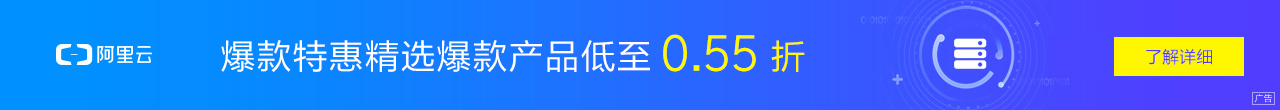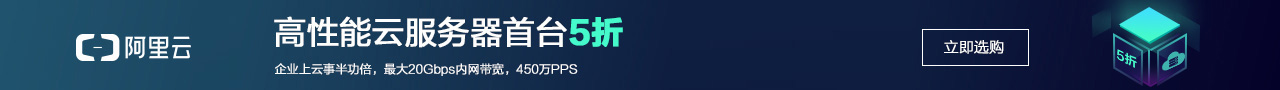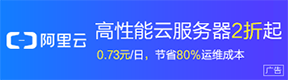Pjax是对Ajax + pushState的封装,可以实现网页的ajax加载,改变网页URL却不会刷新网页整体本身,避免重新加载网页中大部分的控件和插件。
pushState的功能具体来说就是修改url而页面无跳转,并且该url会被存放在历史记录中。
window.history.pushState(state, title, url);pjax执行流程:
1. 触发事件后执行相关语句或者函数,包装成为ajax向服务器请求数据;
options = $.extend(true, {},
$.ajaxSettings, pjax.defaults, options) pjax.options = optionsvar xhr = pjax.xhr = $.ajax(options)2. 给请求附加X-PJAX标识,服务器只会返回Container中的内容:
xhr.setRequestHeader("X-PJAX", "true")
xhr.setRequestHeader("X-PJAX-Container", context.selector)3. 更新Container的内容;
function pjaxReload(container, options) {
var defaults = {
url: window.location.href,
push: false,
replace: true,
scrollTo: false
}
return pjax($.extend(defaults, optionsFor(container, options)))
}4. pushState 方法把当前的页面的地址、标题等信息放入浏览器历史记录中
if (xhr.readyState > 0) {
if (options.push && !options.replace) { // Cache current container element before replacing it
cachePush(pjax.state.id, cloneContents(context)) window.history.pushState(null, "", options.requestUrl)
}
fire("pjax:start", [xhr, options]) fire("pjax:send", [xhr, options])
}
return pjax.xhr
}5. 利用replaceState更新浏览器地址;
function locationReplace(url) {
window.history.replaceState(null, "", pjax.state.url) window.location.replace(url)
}GitHub传送门:
jQuery-pjax/blob/master/jQuery.pjax.js" href="https://github.com/defunkt/jQuery-pjax/blob/master/jQuery.pjax.js" target="_blank" rel="noopener">https://github.com/defunkt/jQuery-pjax/blob/master/jQuery.pjax.js