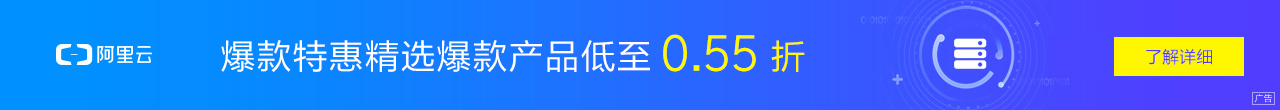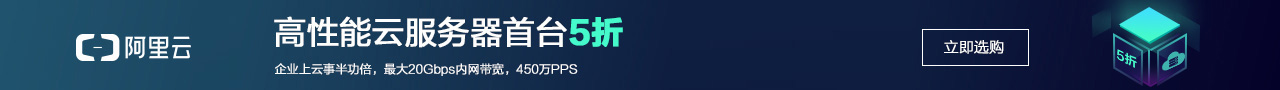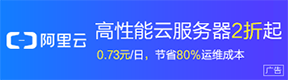使用jQuery方式获取状态 第一种方式:
<input type="checkbox">
<script>
$("[type=checkbox]").click(function () {
alert($(this).is(":checked"));
})
</script>
使用jQuery方式获取状态 第二种方式:
<input type="checkbox" id="checkbox">
<script>
$("#checkbox").click(function () {
alert($(this).is(":checked"));
/*
//其他使用JQuery获取状态的几种方法
$(this).attr("checked"); //看版本1.6+返回:”checked”或”undefined”
$(this).prop("checked"); //16+:true/false
$(this).is(":checked"); //所有版本:true/false
$(this).prop("checked","checked");
//query赋值checked的几种写法:
$(this).attr("checked","checked");
$(this).attr("checked",true);
$(this).prop("checked",true);
$(this).prop({checked:true});
$(this).prop("checked",function(){
return true;//函数返回true或false
});
*/
})
</script>
使用原生js click函数获取状态:
<input type="checkbox" onclick="checkbox(this)">
<script>
function checkbox(obj){
alert(obj.checked);
}
</script>